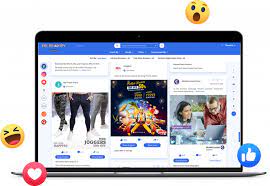
Free and paid ways to promote your event via Facebook
Organic Facebook Advertising
1. Setting up your Facebook Page
The best place to start is by signing up and setting up a dedicated Facebook Page to do your events justice.
A Facebook Page is an online platform where artists, public figures, brands, businesses and organisations can connect with their customers or audience. You must have a Facebook profile to create a page or manage one. When someone ‘likes’ or ‘follows’ a Page on Facebook, they will start to see updates from that Page in their home News Feed.
Once you have a dedicated Facebook page, you can engage with your audience and build a following by sharing organic content, such as news updates, events, live videos, stories and much more.
Facebook’s features have a reputation for not being relevant for a younger crowd, however, it’s perfect to target niche groups of people and offers a real community feel that other platforms like TikTok and Instagram can’t.
A Facebook Page is also an excellent customer service tool, offering you a direct line of communication with your customers or audience.
Tips for creating a Facebook business page:
> Make sure that your page is up to date
> Fresh, unique content relevant to your brand or business
> Recent and quality images
> An accurate description of what it is that you do
> Correct contact details
2. Creating your Facebook Event
A Facebook event is a calendar-based occurrence, which you can attach to your Facebook Page. Facebook events can be created by an individual profile, a Facebook Group or a Facebook Page.
They can be open to anyone, but when you attach them to a business Facebook Page, it will provide prospective attendees with a clear understanding of what your business is.
Tip. You can manually position the ‘Events’ tab as one of the first tabs on your page’s Timeline, meaning users that visit your page will immediately be presented with your current events.
You can also check a box that says ‘publish new events to timeline’ within your event tab, notifying your followers of new events on your behalf.
When creating your event, make sure that it is:
> Assigned to the appropriate category
> Set to an accurate location
> Given plenty of relevant and proper tags, e.g.’ concert, gigs, music, music event.’
> Designed with an enticing and professional cover photo (1920 x 1080 pixels).
You’ll also need to name your event clearly; try to choose something catchy!
When your event page is created correctly, you need to let people know about it. By checking the ‘publishing’ box, your followers will get notified that a new event has become live.
However, there’s nothing wrong with reminding them about it, so why not immediately select ‘share to page’. Sharing your event enables your post to feature prominently on your Facebook business page.
Tip. It’s a great idea to ‘pin’ the Facebook post to the top of the page too, so when someone visits your page, they will learn about your event front and centre!
It can take time to promote your event organically, so starting it well in advance is worth thinking about.
Setting up a Facebook event early in your planning process will give you lots of time to build up exposure and ensure your followers and potential attendees are aware of your event with plenty of notice:
When publishing organic posts, audiences have the option to comment on posts, which helps hype up the event before it happens. Make sure you actively reply to them and provide good customer service, so your customers feel valued and ‘in the know’, as this can help with overall engagement and reach of their event.
Note. Facebook works via a complex algorithm, which suggests content and events it deems relevant to people based on a range of different information, such as age, gender, interests, location, etc.
3. How to get your event noticed organically
Content Strategy
A careful and organised content strategy in the months/weeks/days running up to your event will help get your event more noticed. Your content plan could include:
1. General organic posts – promote your event with content such as a countdown, an update on how planning is going, some behind the scenes content or some topical and related videos or images.
2. Facebook Stories is a powerful tool within Facebook, which enables you to build relationships with your audience. Use Facebook Stories to provide a ‘behind the scenes’ element to your event, including your followers in the process and encouraging them to become more invested in the upcoming event.
3. Pictures and videos – as they are large formats, these can take up a lot of “real estate” (or space) on a Facebook newsfeed, so it’s great to share as many high-quality, authentic images or videos that are related to your event as you can to get noticed more.
4. Facebook live – Another valuable tool within Facebook itself, Facebook live lets you live-stream video to your followers. Your followers will get notified when you’re ‘live’. This type of content is very engaging as it physically displays your event in front of your audience. You could host a “q&a”, film a behind the scenes rehearsals (if it’s a performance-related event), or even run competitions in the live comments feature for followers to win tickets to the event, thus adding an extra element of engagement.
In terms of content, be as authentic as possible. If you’re promoting a new show, for example, try avoiding stock content as this could tarnish the look and feel when the event takes place. If there are artists involved, try to get them involved in your social media promotion in the lead up to the event, as it can really help boost sales and excitement.
Facebook Groups
Another fantastic organic way of spreading the word about your event is to share it with relevant Facebook groups. Use the Facebook search bar to find local groups related to where your event is being held. Then, work wider to focus on more specific groups to the type of event you’re hosting – e.g. quiz groups, music fans, amateur theatre fans, etc.
Facebook Ads for paid advertising
If you have some budget to promote your event, the Facebook Ads platform can help you push your promotion to the next level and attract an even wider audience of prospective attendees. Even if your budget is limited, there are some creative ways to utilise Facebook Ads to promote your post.
1. Boosted Facebook ads
Immediately after creating an event, Facebook serves you with a pop-up, presenting you with the option to quickly and easily boost your online event to a bigger audience.
Firstly, choose something creative, such as an image or video related to your event that catches the eye. Then, you can select an audience to whom you want to promote your event.
You can do this in several ways:
1. Choosing those who like your page
2. Utilising Facebook’s lookalike audience feature helps you find similar people to those who already follow, like, and engage with your Facebook page.
3. Setting parameters for your audience based on criteria like geographical location, age, interests etc., to create your ideal target audience.
These are three separate audience features, each of which offers you a different method for promoting prospective attendees to your event.
After choosing your desired audience, you’ll need to decide how long you want to promote the event. We would recommend giving your ad at least a few weeks in the run-up to your event to have time to build some traction.
Tip. Make sure the call to action button is clear. Opt for ‘sign up’ or ‘buy ticket’ to help direct your followers straight to the conversion of a sale.
Naturally, the more budget you have, the more prospective attendees you can advertise to for a more extended period. But if you’re working with a lower budget, we recommend condensing your ads’ time to maximise leads.
Facebook will give you estimated figures for how many people will see your boosted event based on your budget and duration, so it’s worth playing around with timescales until you’re happy with the number of people that could see your event.
2. Facebook Event ads
Once you’ve created your Facebook event, you can create an event ad, where you choose the Traffic, Engagement or Conversions objectives in the Ads Manager tool.
Facebook allows you to be in control of your customised targeting, tracking and personification. When creating event ads, Facebook will let you put your event in front of people across multiple platforms, such as Facebook Stories, the News Feed of the specific audience you’ve chosen to promote to, and even Instagram and Instagram Stories.
In a similar vein to a boosted post, choose your creative, set your text, include an engaging call to action button and set your budget, ad duration and audience.
Video content always performs better than static images, especially when it comes to paid advertising.
3. Test, test, test
The Facebook ads platform is very beneficial as it allows you to duplicate your advert quickly by changing factors such as the audience, type of creative asset, duration or budget. It enables you to A/B test your ads and determines which ones are more successful than others, in turn, utilising your budget more productively.
Tip. The Facebook Ads Manager helps you keep track of your ad success in real-time.
4. Retargeting
Suppose you’ve used Facebook Ads to promote events before. In that case, you can make use of retargeting audiences, which you can use to promote events to people who have previously visited your website or engaged with your Facebook page, and guarantees an engaged audience pool of individuals who know about your business.
Tip. If you have a small budget, boosted posts are a more simple, quicker and straightforward way of expanding the reach of an event.
To retarget your audience, you’ll need to have installed the Facebook pixel on your website. The Facebook pixel is an analytics tool that allows you to measure the effectiveness of your advertising by understanding the actions people take on your website, using clever technology to provide you with more insights about how Facebook users interact with your website.
Creating and installing a Facebook Pixel is relatively simple, and your web team/person should be able to do so quickly.
